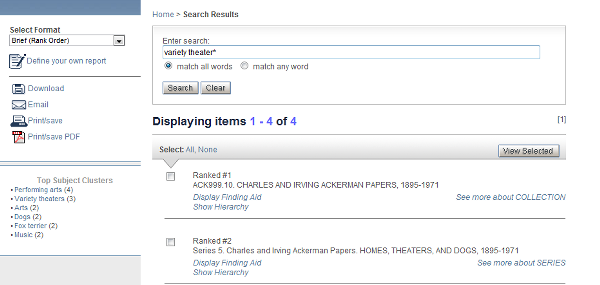Quick Search
Use the Quick Search option if you have a key word or several words in mind that represent your research question.
- If your multiple words represent a phrase, use the default "match all words" button option.
- If you have two or more words that are synonyms, set the "match any word" button option.
- If you want a multi-word phrase to be searched exactly "as is" (i.e., in the exact same word order), use double quotes around the phrase.
To include plural and variant forms of the same word stem, use the * for wildcarding.

- Click the Search button to execute the search and display the results in the default report format or the format you last chose (see Report Options).
- Use Clear to empty the Enter search: box.
The search results page includes your search so that you can modify it without returning Home, to the main start page.
The default report is a relevance-ranked report and, if implemented by the Archive, includes a secondary Top Subject Clusters report in the left frame that displays the most frequently applied subject terms in your retrieved set. Up to 20 terms will be displayed but only if there is more than record with the assigned term.